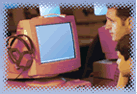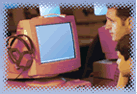|
Technology has the potential to remove barriers for students and
educators everywhere. Powerful software and the Internet are changing
our access to knowledge. Innovative ways to teach and learn are redefining
the classroom experience. And there are new expectations for students:
Beyond just basic skills, students need proficiency in collaboration,
communication, and managing information�21st Century Skills�and they
need access to the learning tools that put those skills within reach.
The goal of the Partners in Learning initiative is to empower schools
to increase student learning through teacher development and leadership.
Through Partners in Learning, Microsoft is partnering with experts
in educator and curriculum development to deliver high-quality learning
and development experiences for educators, resources to support success
in the classroom and opportunities to network with colleagues.
Curriculum Updates
Developing Basic Applications Using Microsoft Visual Basic .NET
Deploying Student Technical Support Solutions
Understanding and Building Basic Networks link updates
Singapore Train the Trainer
Links
Class Room
setup with Virtual PC
Virtual PC Deployment
Microsoft
Innovative Teachers Site
Student
Support Solutions � Ticket Tracking Application
Contact Information
For more information e-mail us at [email protected]
or write us at:
Partners in Learning Program
C/O JES & Co.
240 North Stone Avenue
Tucson, AZ 85701
USA
Attention:
Phone: 1-520-881-3317
Fax: 1-520-881-3047
For more information on Partners in Learning, visit http://www.microsoft.com/PartnersinLearning/US
|